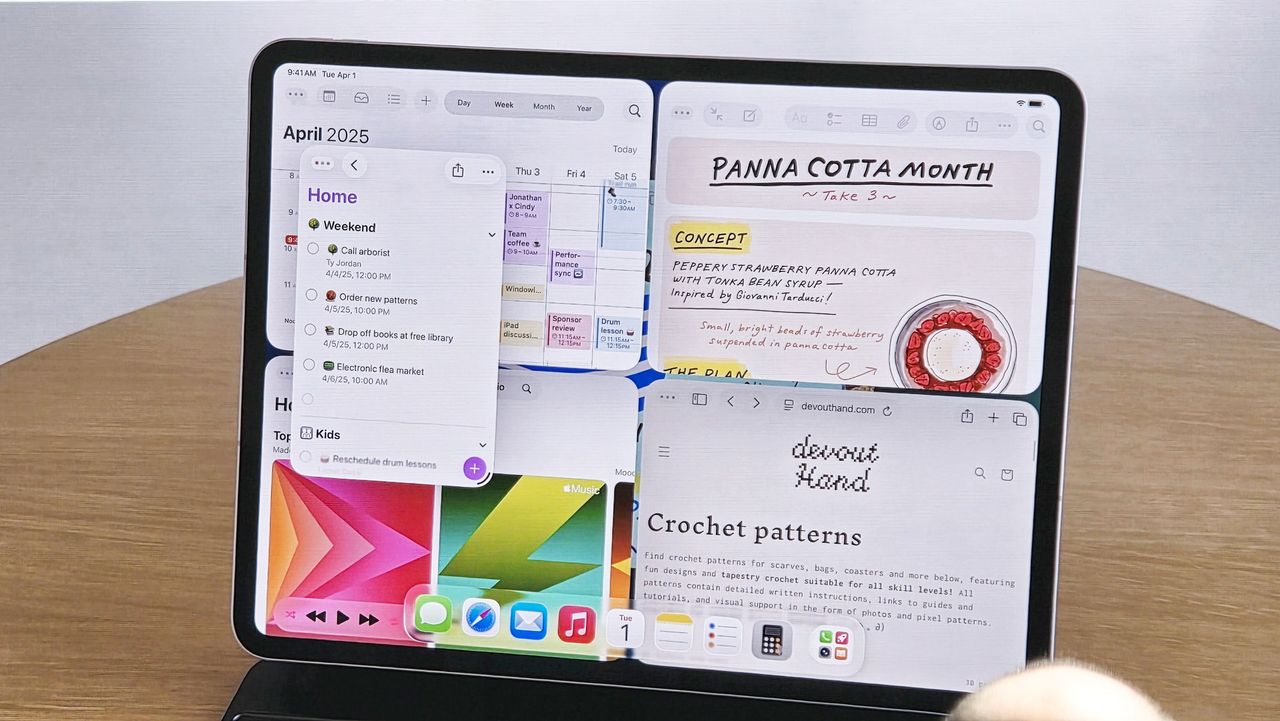- Tablets
- iPad
Try this simple trick now
Comments (0) ()When you purchase through links on our site, we may earn an affiliate commission. Here’s how it works.
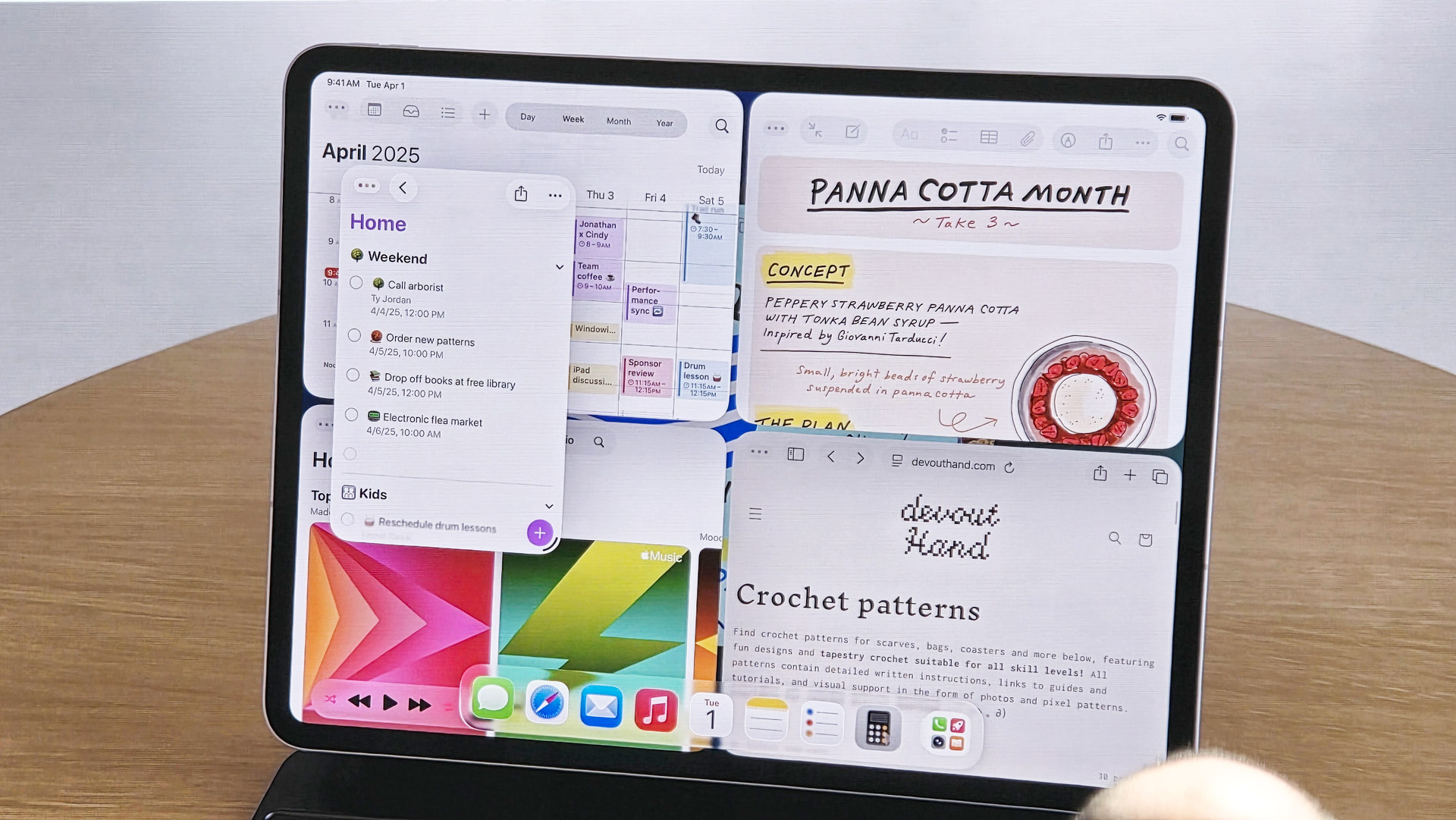 iPad Pro 12.9 (2021)
(Image credit: Lance Ulanoff / Future)
iPad Pro 12.9 (2021)
(Image credit: Lance Ulanoff / Future)
iPadOS 26 marked one of the biggest upgrades for the iPad since the Apple tablet was first released in 2010. The new operating system added the gorgeous Liquid Glass design found across all of Apple's product line, but it was the shake-up of window management on iPad that had everyone talking
Now, iPadOS 26 has been available for over two months, and after a conversation with my elderly parents, I realized that Apple hasn't done the greatest of jobs in explaining how to get the most from the new Mac-like window management tools.
You may like-
 I can't believe it: iPadOS 26 has finally made the iPad a must-have device
I can't believe it: iPadOS 26 has finally made the iPad a must-have device
-
 Got a Mac and an iPad? Here's how I get them to work together as teammates instead of rivals
Got a Mac and an iPad? Here's how I get them to work together as teammates instead of rivals
-
 iPadOS 26.1 just brought back a popular multitasking feature, but I’m still waiting for this useful mode to return
iPadOS 26.1 just brought back a popular multitasking feature, but I’m still waiting for this useful mode to return
Do this right now
I have no idea why Apple isn't doing a better job at showcasing how to use windows inside of iPadOS 26, and it starts with a neat toggle in Control Center that, once activated, will transform the way you use your iPad.
- Swipe down on the right side of your screen to open Control Center
- Long press and tap Add a Control
- Search for Multitasking
- Add the Multitasking widget and then tap anywhere on your screen
Now that you've added the Multitasking widget, you can easily swap between the main window management styles now found in iPadOS 26. While that might not sound like a big deal, once you master the concept of switching between modes depending on what you're doing, you'll experience the best the iPad has to offer.
Read on to find out what each multitasking option does, and when you should use them.
Get daily insight, inspiration and deals in your inboxContact me with news and offers from other Future brandsReceive email from us on behalf of our trusted partners or sponsorsBy submitting your information you agree to the Terms & Conditions and Privacy Policy and are aged 16 or over.Full-screen apps

When you have the Multitasking widget disabled, your iPad will function exactly like it used to. Full-screen apps, no windows, and the best way to just focus on the task at hand.
This specific mode is the iPad experience you've grown to love over the years, and the one at some moment in time you wished was replaced with a more Mac-like experience.
Since upgrading to iPadOS 26, I've found myself using the full-screen iPad experience the majority of the time, but you need to understand when it's best to do it the basic way.
You may like-
 I can't believe it: iPadOS 26 has finally made the iPad a must-have device
I can't believe it: iPadOS 26 has finally made the iPad a must-have device
-
 Got a Mac and an iPad? Here's how I get them to work together as teammates instead of rivals
Got a Mac and an iPad? Here's how I get them to work together as teammates instead of rivals
-
 iPadOS 26.1 just brought back a popular multitasking feature, but I’m still waiting for this useful mode to return
iPadOS 26.1 just brought back a popular multitasking feature, but I’m still waiting for this useful mode to return
If you're ever consuming media, using a web browser, scrolling Reddit, or using your iPad for any other kind of entertainment purposes, then I'd suggest sticking with full-screen. This is the quintessential iPad experience; don't neglect it now that you've got a swanky new toy.
Windowed apps
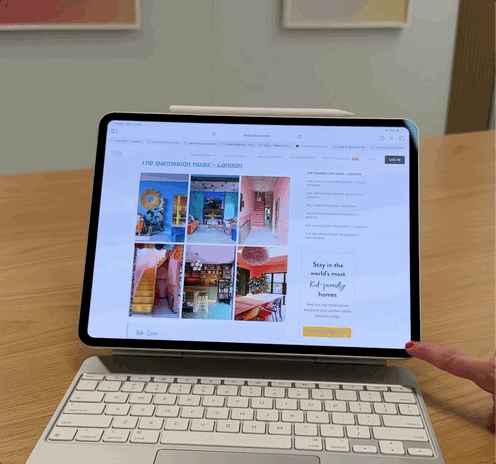
To enable Windowed Apps, simply turn on the Multitasking widget via Control Center. Now, your iPad is transformed into a PC-like experience, allowing you to move windows around, multitask with an endless number of windows, and experience the iPad you've always dreamed of.
This version of iPad window management is excellent for work, especially if you need access to multiple apps at the same time. That said, don't think you need to always use this new mode; if anything, you should be switching between window management styles often, depending on what you're doing and how you need to interact with your iPad.
I think Apple has done a pretty bad job at explaining the benefits of switching between multitasking options, instead focusing on the iPad's new ability to work more like your Mac.
After using iPadOS 26 for a few months, I became increasingly frustrated with the new window management, until I flicked a switch in my brain and accepted that it doesn't need to be all or nothing – in fact, you really can have the best of both worlds.
Make the most of your iPad's versatility

Long pressing on the Multitasking widget will allow you to enter Stage Manager, a pretty niche window management tool, but one that shines when you know how to use it.
I've found myself using Stage Manager more than ever before in iPadOS 26, and that's because it works very well as an option for multiple workspaces alongside the new Windowed Apps functionality.
The iPad is more versatile than ever; it's just a shame that Apple has overlooked teaching users how to get the most from proper window management, instead opting to focus on advertising a more traditional computer-like experience.
Trust me, adding this Multitasking widget to Control Center will make you love the iPad even more. Whether you've owned an iPad Pro for years, or just picked up a new iPad Air as part of Black Friday iPad deals.
Today's best iPad deals SG$899 at Amazon Singapore(Purple) SG$1,446 at Amazon Singapore(256GB) SG$1,446 at Amazon Singapore(256GB) SG$1,736 at Amazon Singapore(512GB)Follow TechRadar on Google News and add us as a preferred source to get our expert news, reviews, and opinion in your feeds. Make sure to click the Follow button!
And of course you can also follow TechRadar on TikTok for news, reviews, unboxings in video form, and get regular updates from us on WhatsApp too.
TOPICS Apple Black Friday John-Anthony DisottoSocial Links NavigationSenior Writer AI
John-Anthony DisottoSocial Links NavigationSenior Writer AIJohn-Anthony Disotto is TechRadar's Senior Writer, AI, bringing you the latest news on, and comprehensive coverage of, tech's biggest buzzword. An expert on all things Apple, he was previously iMore's How To Editor, and has a monthly column in MacFormat. John-Anthony has used the Apple ecosystem for over a decade, and is an award-winning journalist with years of experience in editorial.
You must confirm your public display name before commenting
Please logout and then login again, you will then be prompted to enter your display name.
Logout Read more I can't believe it: iPadOS 26 has finally made the iPad a must-have device
I can't believe it: iPadOS 26 has finally made the iPad a must-have device
 Got a Mac and an iPad? Here's how I get them to work together as teammates instead of rivals
Got a Mac and an iPad? Here's how I get them to work together as teammates instead of rivals
 iPadOS 26.1 just brought back a popular multitasking feature, but I’m still waiting for this useful mode to return
iPadOS 26.1 just brought back a popular multitasking feature, but I’m still waiting for this useful mode to return
 I've been using iOS 26 for months – here are the 5 things you should try first
I've been using iOS 26 for months – here are the 5 things you should try first
 iOS 26.2 will take another big step towards fixing Liquid Glass for good
iOS 26.2 will take another big step towards fixing Liquid Glass for good
 With the rumored OLED upgrade for the iPad Air, Apple has the chance to make the best general-purpose tablet ever
Latest in iPad
With the rumored OLED upgrade for the iPad Air, Apple has the chance to make the best general-purpose tablet ever
Latest in iPad
 I bought a refurbished iPad, and you should do the same for Black Friday – here's why
I bought a refurbished iPad, and you should do the same for Black Friday – here's why
 iPadOS 26.1 just brought back a popular multitasking feature, but I’m still waiting for this useful mode to return
iPadOS 26.1 just brought back a popular multitasking feature, but I’m still waiting for this useful mode to return
 With the rumored OLED upgrade for the iPad Air, Apple has the chance to make the best general-purpose tablet ever
With the rumored OLED upgrade for the iPad Air, Apple has the chance to make the best general-purpose tablet ever
 The OLED iPad mini could be the surprise tablet hit of 2026, if these rumors are true
The OLED iPad mini could be the surprise tablet hit of 2026, if these rumors are true
 Your iPad could soon get these four ‘pro’ apps from Apple – including a long-awaited Photoshop alternative
Your iPad could soon get these four ‘pro’ apps from Apple – including a long-awaited Photoshop alternative
 I tested the 11-inch iPad Pro M5 for five days, and Apple’s Pro tablet is still in a league of its own
Latest in Features
I tested the 11-inch iPad Pro M5 for five days, and Apple’s Pro tablet is still in a league of its own
Latest in Features
 Hostinger just got even cheaper - get 88% off with this Black Friday deal, exclusive to TechRadar
Hostinger just got even cheaper - get 88% off with this Black Friday deal, exclusive to TechRadar
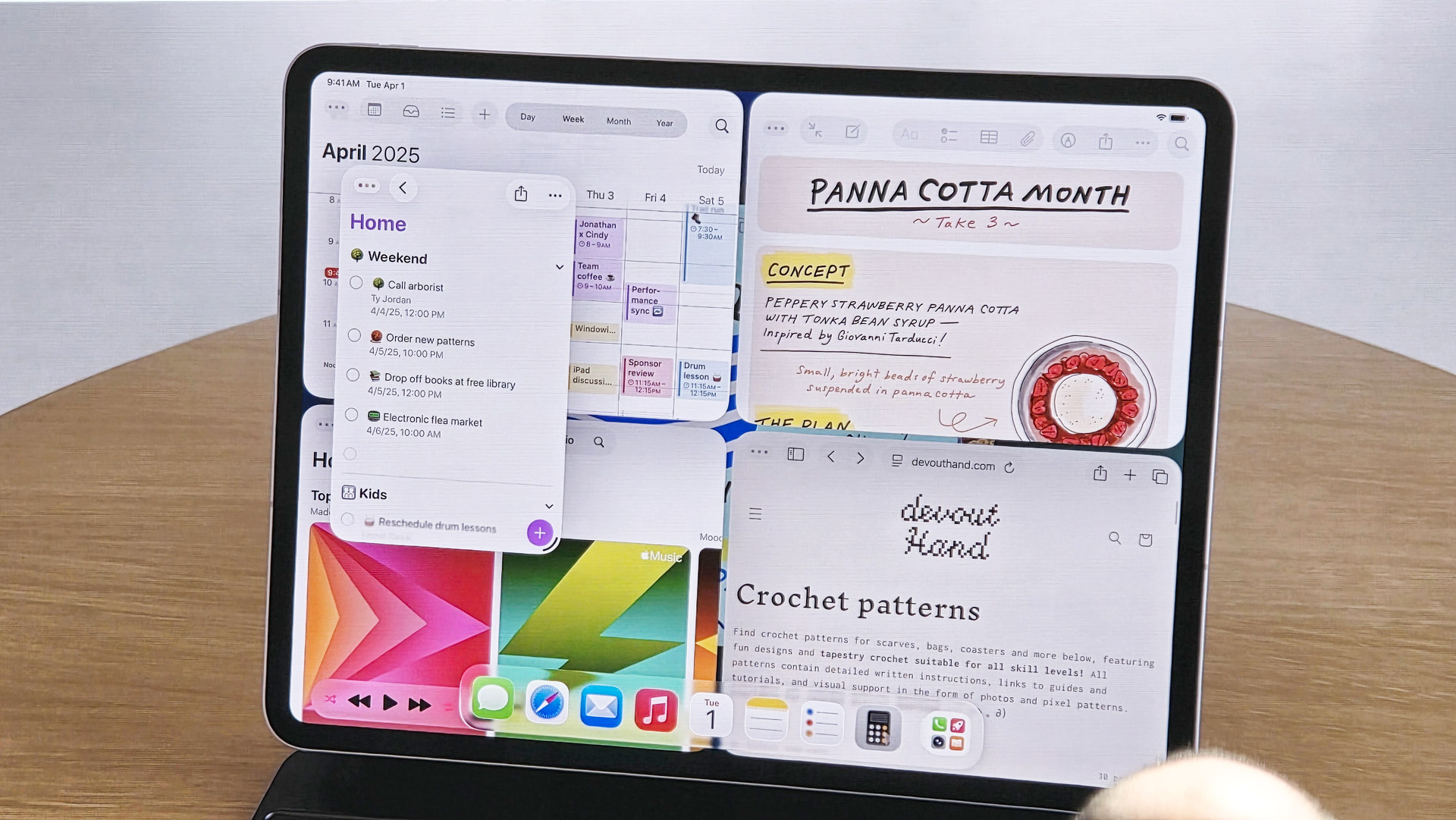 Turn on this iPadOS 26 feature right now – trust me, it's a game-changer
Turn on this iPadOS 26 feature right now – trust me, it's a game-changer
 How I used ChatGPT to eat healthier and lose my belly fat
How I used ChatGPT to eat healthier and lose my belly fat
 Blu-ray Bounty November 2025: 6 new 4K Blu-rays to add to your collection
Blu-ray Bounty November 2025: 6 new 4K Blu-rays to add to your collection
 'I do hope and pray that at some point...there's a character that I would make sense for James [Gunn] to put me back into something,' says Polka-Dot Man's David Dastmalchian
'I do hope and pray that at some point...there's a character that I would make sense for James [Gunn] to put me back into something,' says Polka-Dot Man's David Dastmalchian
 6 prompts to get the most out of Gemini 3, Google's answer to ChatGPT
LATEST ARTICLES
6 prompts to get the most out of Gemini 3, Google's answer to ChatGPT
LATEST ARTICLES- 1Turn on this iPadOS 26 feature right now – trust me, it's a game-changer
- 2Hostinger just got even cheaper - get 88% off with this Black Friday deal, exclusive to TechRadar
- 3Valve dashes dreams of $500 Steam Machine with new hint on pricing
- 4OVH boss predicts major cloud price rises are coming - so get ready
- 5Loads more Android phones could soon work with AirDrop