 Improvisor/Shutterstock
Improvisor/Shutterstock
The Apple iPad's large screen makes it a compelling device for mobile gaming. This is true whether you're getting the most powerful (and expensive) iPad Pro M5 or the most affordable 11th-generation iPad (which is our top pick for 2025). However, with over 150,000 games on the App Store, you might feel that you have too many options and don't have an idea which titles to download.
So, to help you pick the best games to install on your iPad, we've collected the ones with the highest ratings we could find on the Apple App Store. We only chose titles with more than 1,000 ratings and a score greater than four stars. We also picked both paid and free titles, with the option to play them even when you're offline. That way, even if you don't have internet access (like when you're on a plane), you can still play games on your iPad to pass the time.
Block Blast!
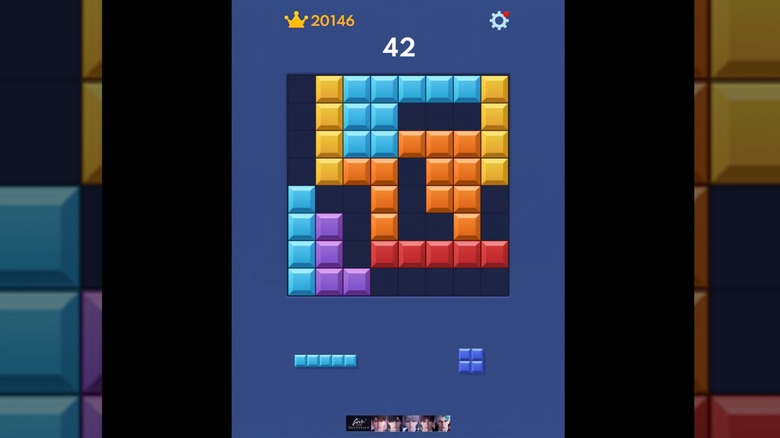 Jowi Morales/SlashGear
Jowi Morales/SlashGear
"Block Blast!" is the next best alternative if you want to play a game similar to "Tetris." "Tetris" is best played on a device with physical controls due to the pressure of the falling blocks, so it's best played with a gaming controller, one of the cool gadgets you can use with your iPad. But if you only want something relaxing and does not require extra accessories, "Block Blast!" is a good choice (and it's free!).
This game has a similar concept to the game made popular by the Nintendo Game Boy, wherein you must connect different blocks to create a straight line that will clear them from the board. If there's no more space for the next blocks, then it's game over. But its biggest difference is that there's no pressure since the blocks are stationary, meaning you can take your sweet time deciding where to place them. It also has relaxing background music, so it's a great game to play if you want to unwind for a bit. It also works offline, so you can play it without a data or Wi-Fi connection.
Real Racing 3
 Jowi Morales/SlashGear
Jowi Morales/SlashGear
If you want something more exciting, "Real Racing 3" offers an engaging experience, as it lets you drive real race cars on real-world circuits. It's quite a large game — the initial download takes up 1.58 GB, but if you want to keep the entire game on your tablet, its total size can hit over 5 GB. Still, it's worth the space, since you get quite a realistic experience with "Real Racing 3."
The game features over 297 cars from 52 brands, including vehicles from common names like Honda, Mitsubishi, and Toyota, legendary brands like Aston Martin, Ferrari, and Porsche, and even vehicles from exclusive leagues like F1 and Formula E. "Real Racing 3" isn't as realistic as sim racing titles played on dedicated sim racing rigs, but it's one of the best racing games for a mobile device. It also adds a bit of realism with maintenance times for vehicles, which is one of the things video games get wrong about cars.
One of the great things about this title is that you can challenge your friends through its leaderboard if you connect it to your Facebook account. But even though it has that feature, you can also play it offline if the game is updated.
Offline Games - No Wifi Games
 Jowi Morales/SlashGear
Jowi Morales/SlashGear
This app isn't a single game — instead, "Offline Games – No Wifi Games" is a compendium of 48 single-player and two-player titles. This might feel a bit misleading at first, especially as its icon says 10,000, so you'd expect thousands of games within it. Nevertheless, it's still enjoyable enough that you can overlook that issue. The app includes classic games like Sea Battle (similar to "Battleship"), Color Cards (Uno), and Chess, as well as newer titles like "Color Connect," "Flappy Jump" (like "Flappy Bird"), and "Color Blocks."
Most of these are casual games, so you won't feel stressed while playing. You can also adjust the difficulty of the bot, to keep things appropriately challenging for both kids and adults. Though, if you're going to let your young children play this game, you should know these iPad tricks every parent will be grateful to know before handing your iPad over. And, as its name suggests, its headlining feature is that you can use it without an internet connection, so you can pass the time and play some casual titles alone or with a friend on a long flight.
Plague Inc.
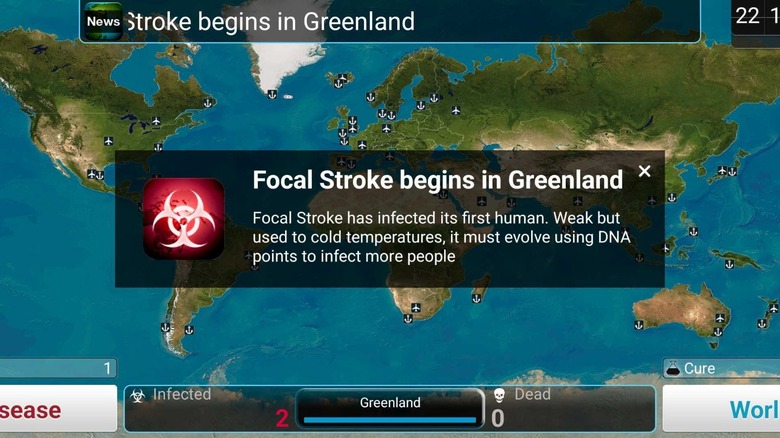 Jowi Morales/SlashGear
Jowi Morales/SlashGear
If you have a bit of disposable income and want a unique but challenging strategy game, consider installing "Plague Inc." The game, which starts at $0.99, lets you play as a pathogen, with the end goal of infecting and eliminating every last human on Earth. This unique approach made it one of the best strategy games for Android, and since it's also available on the iPad, you should try it out if you're interested in titles like this.
The game launched in 2012, but it became even more popular during the COVID-19 Pandemic. Although the base game is already pretty interesting, it also offers several expansion packs that range from $2 to $4 and have viruses and parasites that are inspired by the movies, like the Simian Flu from "The Planet of the Apes". There are many different ways to win the game, making it highly replayable, so your single purchase can give you hours upon hours of thinking fun.
Stardew Valley
 ConcernedApe LLC
ConcernedApe LLC
Fans of the classic game "Harvest Moon" would love "Stardew Valley," where you rebuild an old farm plot you inherit from your grandfather and start a new life in the aptly named Stardew Valley. Although this originally launched as a PC game way back in 2016, it eventually became available on other platforms, like the Nintendo Switch and the iPad. Unlike other modern games, this title eschews 3D graphics for the classic 2D sprite, which makes it nostalgic and enjoyable at the same time.
Of course, since this is a farming game, you're expected to do some farming. However, it goes beyond that, as it allows you to raise animals, go fishing, and build items and tools that you'll use to run your property. Aside from that, you become a part of the community and interact with the townsfolk in Stardew Valley — you also get the chance to meet someone special and build an in-game family with them.
Subway Surfers
 Sybo Games ApS
Sybo Games ApS
"Subway Surfers" is one of the most popular Android games you can play, and it's also available for the iPad. This title is deceptively simple — you just must run and avoid obstacles by sliding or jumping over them, or by changing lanes. Despite that, you can spend hours playing this game and not notice the time passing by. If you're getting tired of dodging trains and obstacles, the game also has several missions and challenges, helping keep the game fresh. It also occasionally partners with other games, like Among Us, to keep it interesting.
Playing this game on an iPad might feel ridiculous for some people, especially if you have the larger 13-inch model, which requires two hands just to hold it while you're gaming. However, the big display makes the game more immersive, allowing you to get absorbed into your subway run. You can also use it in either portrait or landscape mode, although you get black bars on the sides of the screen when you use the latter.
Plants vs. Zombies 2
 Jowi Morales/SlashGear
Jowi Morales/SlashGear
"Plants vs. Zombies 2" is another casual strategy game, and its cute graphics and easy mechanics make it a great game for kids and adults who want to relax. It's free-to-play, so you don't have to spend anything to start enjoying it, and it has multiple interesting game modes that offer variety. There are 11 Adventure campaigns of increasing difficulty, with each one featuring several levels that will keep you occupied for several hours.
After you clear certain levels, you unlock Penny's Pursuit and Arena, which offers more game modes if you're bored with the missions. The former includes a classic survival mode, a timed mode, and several mini games, while the latter pits you against other players to see which one can defend their home better against hordes of overpowered zombies. This game first arrived in 2013, making it more than a decade old at the time of writing. Nevertheless, it still feels fresh with the developers continuously releasing new content to keep players engaged.
RFS - Real Flight Simulator
 Jowi Morales/SlashGear
Jowi Morales/SlashGear
If you're an aviation enthusiast and want something to pass the time on your iPad, you will appreciate "RFS – Real Flight Simulator." This $0.99 app is one of the cheapest ways you can get behind the controls of a (digital) plane. You can pick between three popular passenger aircraft — the Airbus A320-200, Bombardier CRJ900, or the Saab 340B. However, you'll have to get a subscription if you want access to its entire roster of 62 airplanes, including iconic models such as the supersonic Concorde and the massive Antonov AN-225 Mriya.
While it will never be able to substitute the real thing, and it can't compete against "Microsoft Flight Simulator 2024," the aircraft and airport models in the game are pretty accurate. It even uses real-world data to copy the time and weather at the locations you're flying in the game, giving you a feel of what it's like to be a pilot. Unfortunately, you might not appreciate this if you're a casual gamer, as its controls are quite complicated. But if you love planes and want to pass the time while on a flight, you can just fly yourself to your destination using your phone.
Grand Theft Auto: San Andreas
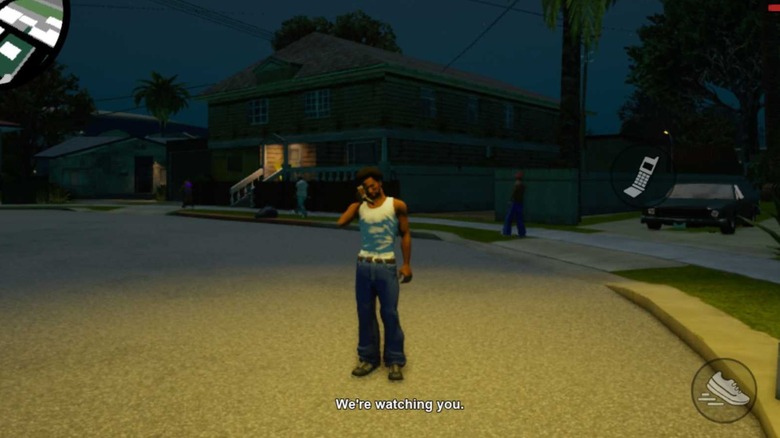 Jowi Morales/SlashGear
Jowi Morales/SlashGear
The much-anticipated "Grand Theft Auto 6" release date has been pushed back by another six months, frustrating some of its fans. If you're one of those looking forward to the latest instalment in this popular franchise, you can play "Grand Theft Auto: San Andreas," on your iPad while waiting for it to arrive. This game costs $6.99, but comes included with some Netflix subscription tiers — one of the hidden Netflix features you probably didn't know about. However, there's news that it's leaving the gaming library of the streaming giant soon, so you'd better install and finish it on your iPad if you don't want to purchase the title.
You won't see any differences between the original "GTA: San Andreas" game available on consoles and PC and the iPad version, although you'll likely need to take some time to adjust to the control scheme. Playing solely using the touchscreen has a bit of a steep learning curve, but you can pair a Bluetooth gaming controller to your tablet to make playing it a bit easier.
Monopoly
 Jowi Morales/SlashGear
Jowi Morales/SlashGear
While there's no substitute for playing classic board games with a physical dice and tokens, having them on your iPad opens a lot of possibilities, especially if you're looking for a way to pass the time with your friends and family — that's why we love playing "Monopoly" on the iPad. You can get the game for just $4.99 on the App Store, but it's also available as part of this $8.99 bundle, which includes other classic board games like "Battleship," "Clue," and "The Game of Life 2."
This game lets you play against anyone in the world when you're online, but it also has a capable AI opponent if you wish to play locally. But, more importantly, it offers a Pass & Play mode, allowing you to enjoy the game with the people around you without needing multiple devices or an internet connection. You can also buy dice, themes, and tokens to customize the board, but it's not necessary if you just want something to enjoy.
Geometry Dash
 Jowi Morales/SlashGear
Jowi Morales/SlashGear
"Geometry Dash" is like a cross between "Flappy Bird" and "Super Mario Bros" — your goal is to make your character jump to avoid obstacles on the ground, similar to the latter, but it runs at a constant speed moving forward, just like the former. If you're into challenges like that, you can get the game for $2.99, but you can also try it out first for free with the "Geometry Dash" Lite version.
The free game lets you play some basic maps, although it also lets you try some custom ones. However, you'll have to watch an ad every time you fail, which can get annoying. You will remove all ads if you purchase the full version, and it will also provide several new features, including the ability to create your own custom maps. But before doing that, we highly recommend that you finish the initial available levels first, as this game is quite challenging, although it's also what makes it particularly engaging.
Zombie Tsunami
 Jowi Morales/SlashGear
Jowi Morales/SlashGear
This game is a great option if you're looking for a casual game that offers some mindless fun. "Zombie Tsunami" starts you off with a single Zombie, and your goal is to grow it into as large a horde as you can. Its simple mechanics, adorable graphics, and lively music make it a good game for children, although it would show ads after every game you play. You can also play it online, helping make the iPad one of the essential pieces of tech when you're traveling with kids.
You earn coins whenever you catch them while in-game, which you can then use to purchase customization items for your zombies. Aside from that, it also offers missions, so you'd want to keep on playing, and there are also some time-limited events that give you interesting rewards you can use to make your horde more powerful. You should be careful when handing the game to your kids, though, as you can purchase in-game items using real money, so we suggest using parental controls to avoid unexpected charges on your Apple account.
Minecraft: Dream it, Build it
 Jowi Morales/SlashGear
Jowi Morales/SlashGear
If you like building stuff, "Minecraft" is one of the most compelling games available across different platforms. You can get this title on your iPad for $6.99, and it allows you to build practically anything on your device in your own private world. It's also a great option if you already play the game on your computer or other devices, as there are ways you can synchronize your progress between them and your tablet.
Although you may not know it, Microsoft owns "Minecraft," which means that it will likely get great support from the tech giant, especially as it has a massive player base and is making the company quite a lot of money. So, if you or your kids are into creating stuff and want a game that you can play for years and years to come, this is a great option to install on your tablet.
Roblox
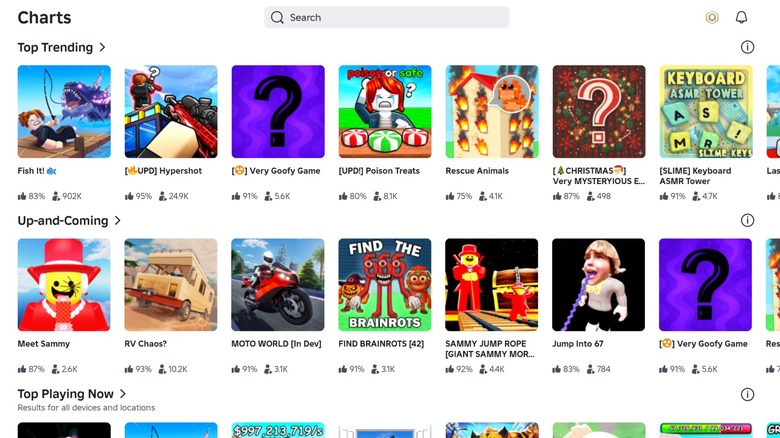 Jowi Morales/SlashGear
Jowi Morales/SlashGear
"Roblox" is more than just a game — it's a platform that allows you to enjoy games created by other players and even lets you make your own. In fact, it's one of the recommended developer software tools for beginners if you want to get your kids interested in computers and programming. Best of all, it's free, so you don't have to spend anything to get started on it. Because of this, you'll find millions of Experiences, which is what "Roblox" calls the different creations, basically offering you any kind of gaming you want on your tablet from a single app.
Aside from having an almost unlimited number of titles to choose from, you can also interact with your fellow "Roblox" players, helping build a community. This is actually a highlight if you're playing as an adult, but if you're downloading this for your kids, we highly recommend supervising them whenever they launch the app. After all, this turns "Roblox" into a sort of social media platform, meaning underage users should always have oversight when using it.
Call of Duty: Mobile – Garena
 Jowi Morales/SlashGear
Jowi Morales/SlashGear
"Call of Duty" is one of the most popular first-person shooter franchises in the gaming industry, and publisher Activision dropped its mobile version way back in 2019. Despite being a six-year-old game in 2025, it still gets fresh modes and releases, with ActivePlayer.io estimating that it has between 7 and 12 million active users daily. This title offers two basic game modes — Multiplayer, for quick 5-10-minute matches in small maps usually involving 10 players, and Battle Royale, a survival mode usually involving a hundred players that takes place in massive maps.
The game is free-to-play, and its controls are very intuitive, so you can easily get started on it. There are also fewer issues of cheaters and hackers on mobile devices that would make playing the game less enjoyable, compared to other platforms like the PC. While it's quite enjoyable if you play alone, it's much better if you play with friends, as you can work together and coordinate to bring down your opponents, especially in Battle Royale.
Mobile Legends: Bang Bang
 Jowi Morales/SlashGear
Jowi Morales/SlashGear
If you like the challenge of playing competitively against other players but aren't interested in first-person shooters, you should try "Mobile Legends," sometimes called ML. Like "Call of Duty: Mobile," this is a free-to-play game, allowing you to enjoy matches without needing to lay out cash or worrying about paying for a subscription. This multiplayer online battle arena (MOBA) is heavily inspired by competitive PC titles like "Dota 2" and "League of Legends," but has made it more accessible to more people who do not have a gaming PC.
Although it's easy to get started with ML, building your skill playing the game and mastering heroes is quite difficult — but this is exactly what makes it quite popular among players. In fact, the best players can compete in global esports events with teams from various countries across the world competing in major events. So, if you want a challenging multiplayer game, then you should definitely install this on your iPad.



