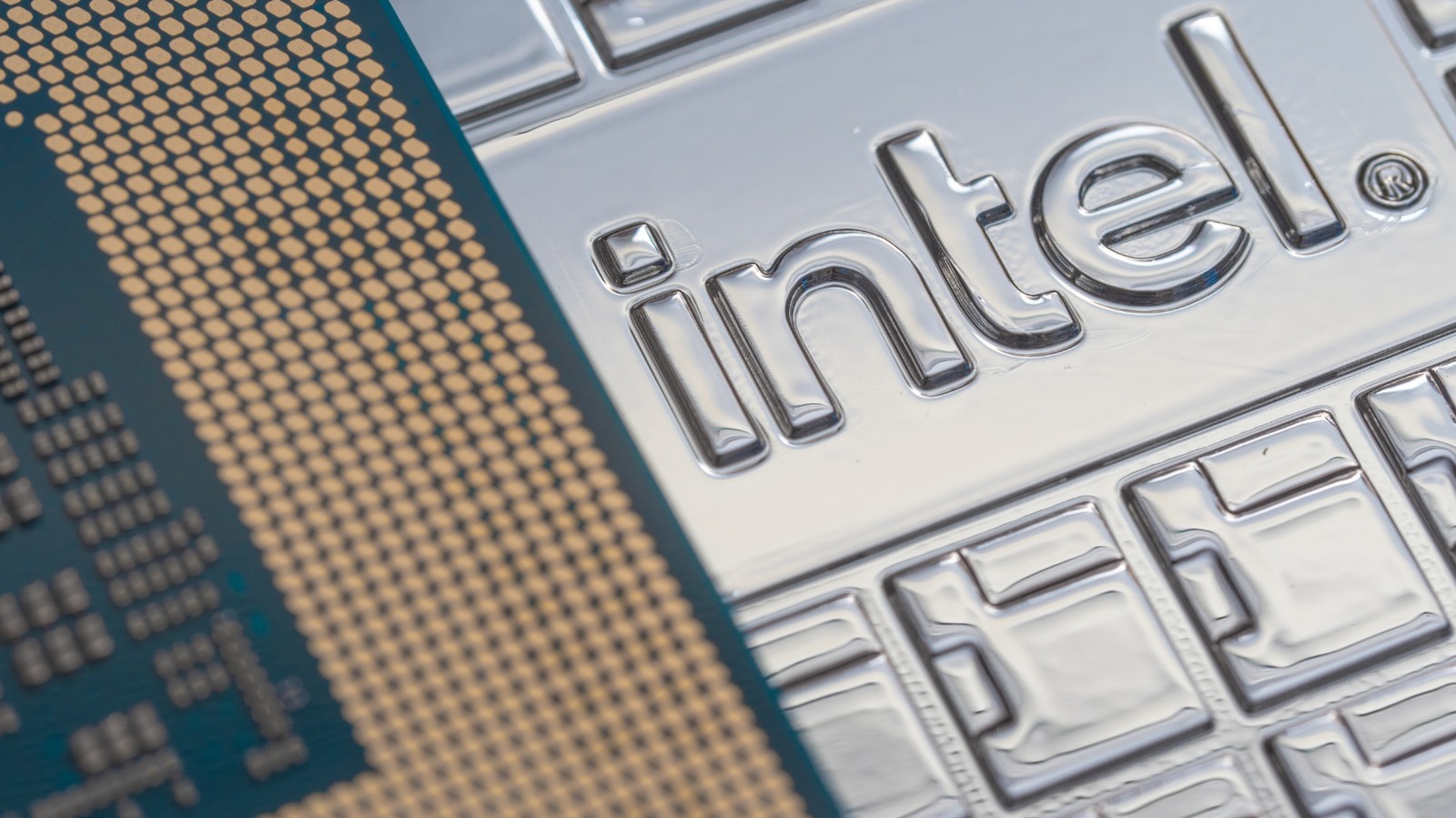DANIEL CONSTANTE/Shutterstock
DANIEL CONSTANTE/Shutterstock
Microsoft Teams is rolling out a new feature that improves privacy by preventing users from taking screenshots or screen recordings of a meeting. The company calls it the Prevent Screen Capture feature, and it's an optional functionality that organizers can turn on under Meeting Options. When activated, users will only see a black image in place of the screen when they attempt to record the meeting, helping improve the privacy and secrecy of the meeting.
This capability is available on Windows, macOS, iOS, and Android, ensuring that anything shown during Teams calls is protected on most devices. But if someone joins from an unsupported platform, like Linux, they would be limited to audio-only mode, as Microsoft has not implemented this security feature on those devices. Also, it's a Teams premium feature.
Microsoft says that this addresses the issue of unauthorized screen captures and that it's being rolled out in November 2025. Aside from protecting the privacy of larger organizations, it's also useful for smaller organizations, coaches, and creators who offer courses they don't want recorded without their knowledge and passed on to unauthorized, non-paying users.
This kind of protection isn't unprecedented, as Netflix and other apps already have a security feature that prevents screenshots. But just as there are workarounds that let you bypass the screenshot-blocking functionality in these entertainment apps, there's also a way to record your screen that Microsoft Teams cannot stop. Some users say that some affordable HDMI splitters are built so cheaply that they lack HDCP support, allowing them to capture any video, even those with copy protection. Alternatively, you can just use your phone to record what's on your screen. However, we do not recommend that, as you're likely violating company regulations.
Microsoft Teams features you need to know about
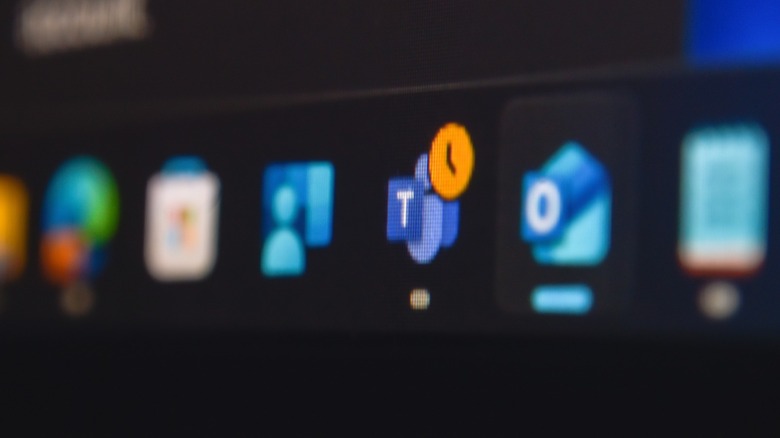 subh_naskar/Shutterstock
subh_naskar/Shutterstock
Aside from Prevent Screen Capture, Microsoft has been releasing new features that will make the Teams app so much more useful to both management and employees. One controversial addition is the feature that tells your boss your location on Microsoft Teams. It's designed to make in-person collaboration easier (say, when you're working in a large building or campus) by telling your colleagues where you are, but it also raises concerns about privacy and management oversight, especially for those who work remotely.
The app's status marker is also another point of contention, especially if you don't work 100% of the time on your computer. That's because it automatically changes your status from available to away if you haven't moved your mouse or typed on your keyboard for 5 minutes, which could lead management or your colleagues to think you're slacking off during work hours. Because of this, people have been looking for ways to keep their Teams status green.
Microsoft probably added these measures because some employees abuse their remote work privileges, affecting honest workers. While you can certainly find workarounds for features you find intrusive, we do not recommend it, as it can be held against you if management finds out you're bypassing its safeguards.