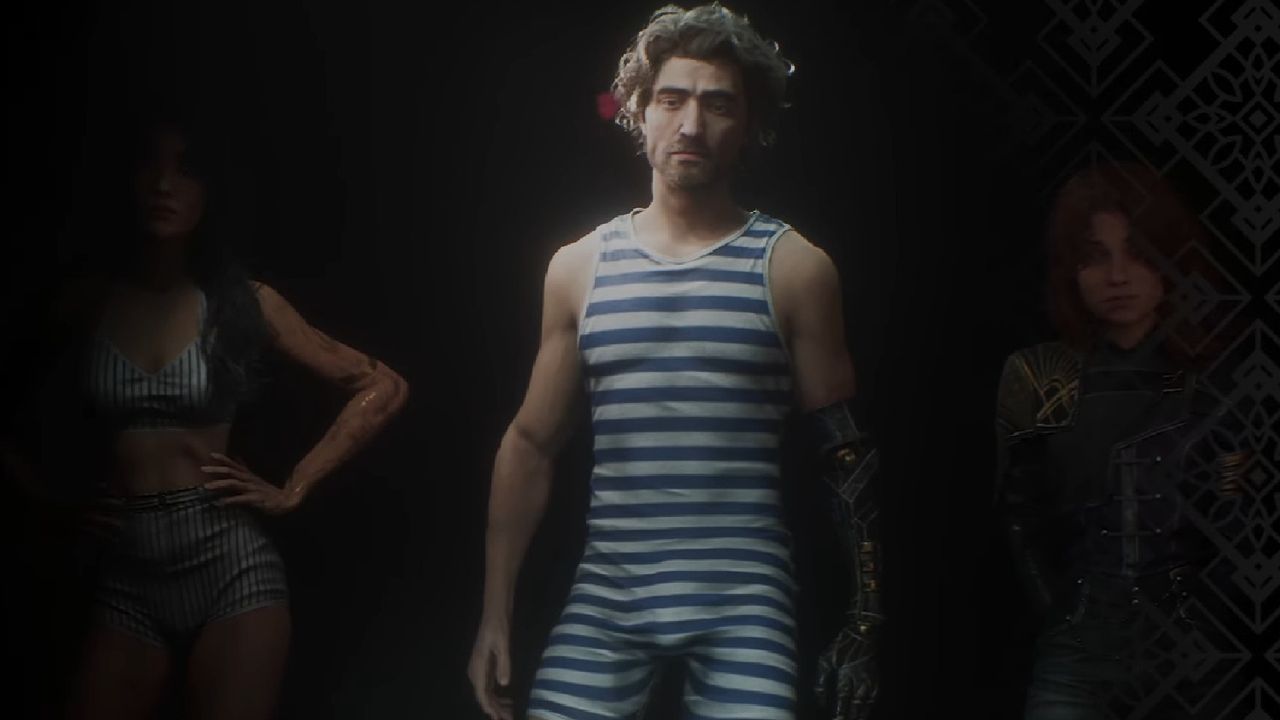This post is brought to you in paid partnership with QuickBooks
Small businesses manage inventory efficiently by keeping enough stock to meet demand while avoiding overstocking. To do this, they track what’s on hand, what sells, and when to reorder using simple rules and regular reports.
Recommended VideosSoftware such as QuickBooks can help small businesses manage inventory more accurately and with less manual effort by recording purchases and sales, tracking stock levels, and identifying low or slow-moving items.
Key takeaway
- Efficient inventory management avoids both stockouts and overstock, which helps to protect cash flow
- One reliable system should be used to hold item lists, movements, and basic reorder rules
- QuickBooks can act as that system, helping small businesses manage inventory efficiently
What is inventory management for small businesses?
Efficient inventory management means meeting customer demand with the least waste of cash, time, and space. In practice, that means tracking stock accurately, understanding which items move faster or slower than others, and setting simple rules about when to reorder and home much inventory to keep.
The aim is to prevent stockouts and overstock, while keeping the process manageable for a small team.
How to manage inventory efficiently
- Decide which items need tracking: Start by focusing on products that drive most of your sales or are hard to replace. Mistakes relating to these items will have the biggest impact on your cash and customer satisfaction.
- Set up a clear inventory list with basic item details: Give each item a unique name or code, a unit of measurement, and a simple category so that you can group related items when you review stock and sales. In QuickBooks, this information can be found in the products and services list.
- Pick one reliable system to track quantities and value: You can use a spreadsheet, dedicated inventory management system, or accounting software with inventory management features. Some QuickBooks plans (such as Online Plus and Online Advanced), allow you to turn on inventory tracking (in settings) and set items as inventory, non-inventory, or services so you can track what you buy, sell, and have on hand.
- Always record purchases and sales in that same system: Efficient inventory management relies on recording stock movements once, in a consistent way. QuickBooks automatically updates quantities and accounting entries when you enter bills, invoices, and sales receipts for inventory items so you don’t need separate stock spreadsheets. It will also update Quantity on Purchase Order for inventory on order, but not received yet (with Plus and Advanced plans).
- Set simple reorder points to guide your buying decisions: A reorder point is the stock level where it’s most efficient to place a new order, taking lead time and stock safety into account. QuickBooks (on the Plus / Advanced plans) can store reorder points and flag items that are low or out of stock so you can review them, decide on priorities, and create purchase orders before you run out.
- Use reports to identify patterns and adjust as needed: Regularly review which items are selling quickly or moving slowly, and how much cash you have tied up in stock. QuickBooks inventory and sales reports can show you quantities on hand, items to reorder, and inventory value so you can adjust order sizes or drop poor performers.
- Review processes and tools as your business grows: As order volumes or sales channels increase, check whether your current mix of spreadsheets, software, and/or inventory apps still works for your business. Scaling businesses, for example, might start simple and then connect QuickBooks to more specialised inventory tools when their needs become more complex.
Core principles of efficient inventory management for small businesses
PrincipleExampleKeep an accurate view of what you haveMaintain a single item list and track quantities on hand in one main systemReorder at the right time, not too early or lateSet reorder points based on lead time and demand; use low-stock list or alertsAvoid copying data manuallyRecord purchases and sales once (use a standard form for both if you’re using QuickBooks)Identify items that help or hurt cash flowReview reports on fast and slow movers as well as inventory value before reorderingThis table shows efficient inventory management principles with examples of how to apply them.
QuickBooks use-case: applying efficient inventory management principles
A small homeware shop wants to avoid both empty shelves and boxes piling up in storage. The owner moves key products from an Excel spreadsheet into QuickBooks Online, which they’re already using for small business accounting.
They import their product list from the spreadsheet, choose inventory item types, and record purchases and sales through standard forms. Quantities now update automatically, low stock alerts tell the owner when to reorder best-sellers, and inventory reports highlight slow-moving lines to reduce or discontinue.
The owner spends less time on manual stock counts, which means more time serving customers and planning for the future of the business.
Checklist: setting up inventory management in QuickBooks
- Choose a QuickBooks Online plan with inventory features
- Turn on stock or inventory tracking in settings
- Import products and services from Excel or CSV using Import data
- Import customers and suppliers so they’re ready for purchase and sales entries
- Set each item as inventory, non-inventory, or service according to how you use it
- Record purchases and receipts for inventory items for accurate quantities on hand
- Record all sales of inventory items using invoices or sales receipts
- Set reorder points for key items and review low stock alerts regularly
- Connect ecommerce apps (e.g Shopify Connector) to sync orders and related data
- Run regular inventory and sales reports to support ordering and pricing decisions
Best practices and pitfalls
- Prioritize high-impact items: Track and review best-sellers first before worrying about minor lines.
- Don’t rely on memory alone: Use pre-set reorder points, regular reports, or automated alerts instead of guessing when to buy
- Avoid double entry: Choose one system for inventory management and make sure all purchases and sales flow through it.
- Review reports regularly, not just at year-end: Get ahead of stockouts, overstock, and obsolete items.
- Update your process as you grow: As volume and channels grow, consider moving from a spreadsheet to a system like QuickBooks, and consider connecting a dedicated inventory app when you scale.
Inventory management FAQs
What does efficient inventory management mean for small businesses?Efficient inventory management means keeping enough stock to meet demand without tying up too much cash or storage space. For small businesses, this usually involves tracking quantities, setting basic reorder points, reviewing sales patterns, and using inventory management software so updates are accurate and not dependent on one person’s memory.
When should small businesses move from spreadsheets to inventory management software?A simple spreadsheet can be enough if you have a small range of products, one or two sales channels, and low order volume, as long as you keep it updated. As product lines, orders, or staff grow, inventory management software or a dedicated inventory app can reduce errors and manual work.
How can QuickBooks help with efficient inventory management?QuickBooks can help by tracking quantities on hand, items that are low based on reorder levels, and the value of stock as part of your accounts when you choose a plan that includes inventory features. It links stock changes to purchase and sales records so you have one consistent view.
This content is paid for by the brands indicated. Digital Trends works closely with advertisers to highlight their products and services to our readers. Although this article is informational and not opinionated, it reflects thorough fact-checking by our team to ensure accuracy. Our dedicated partnerships team, not external advertisers, crafts all branded content in-house. For more information on our approach to branded content, click here.